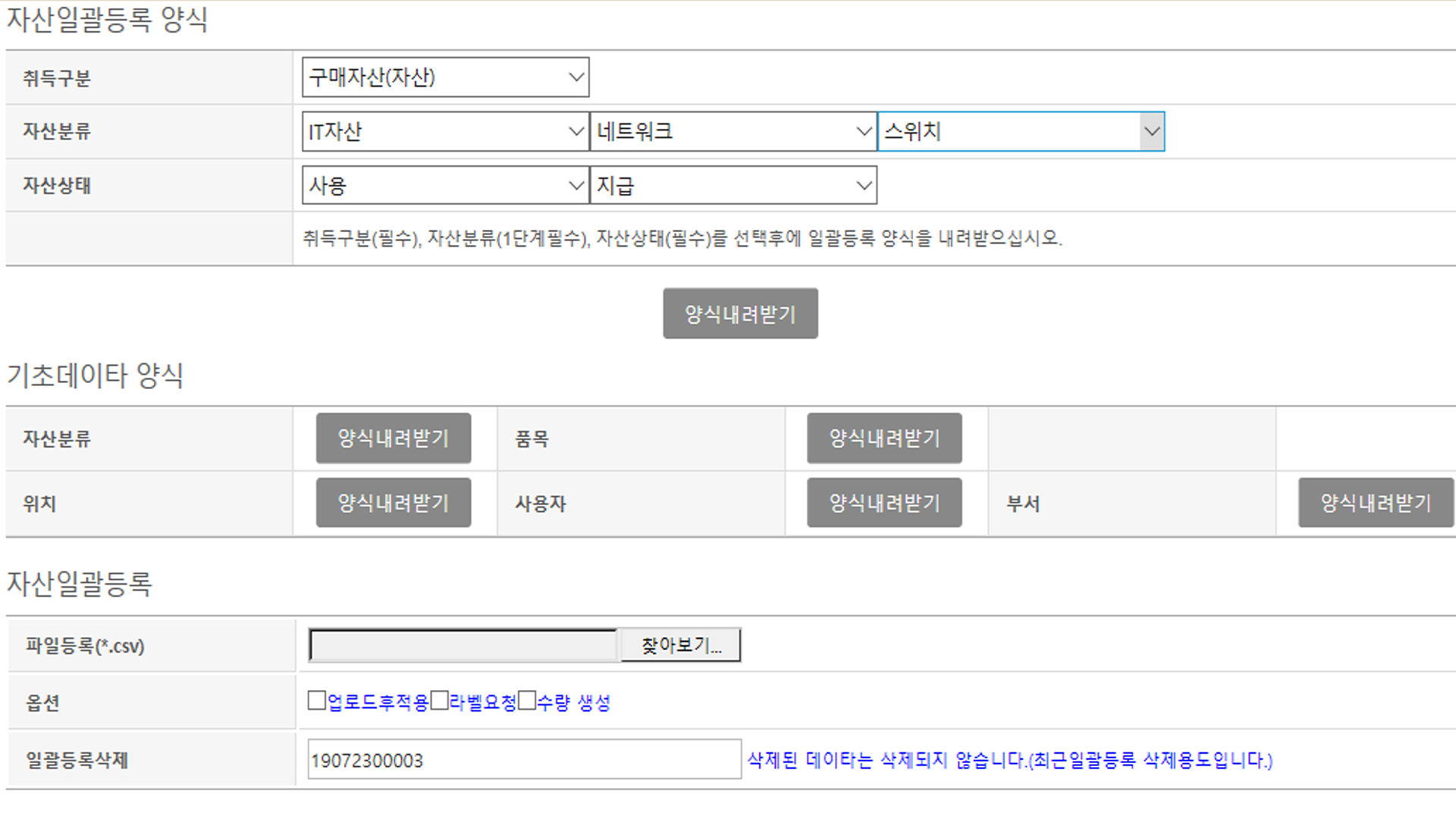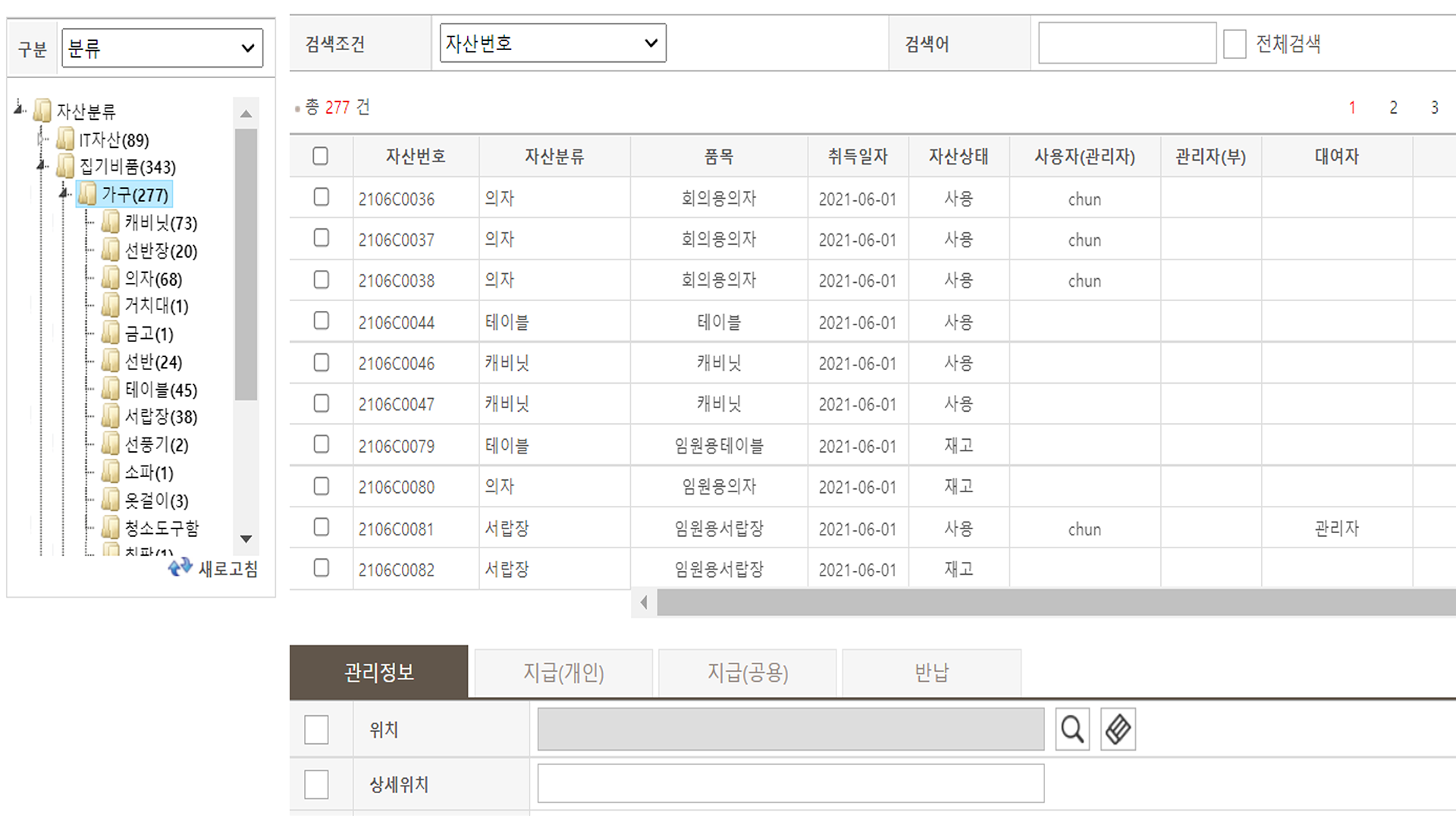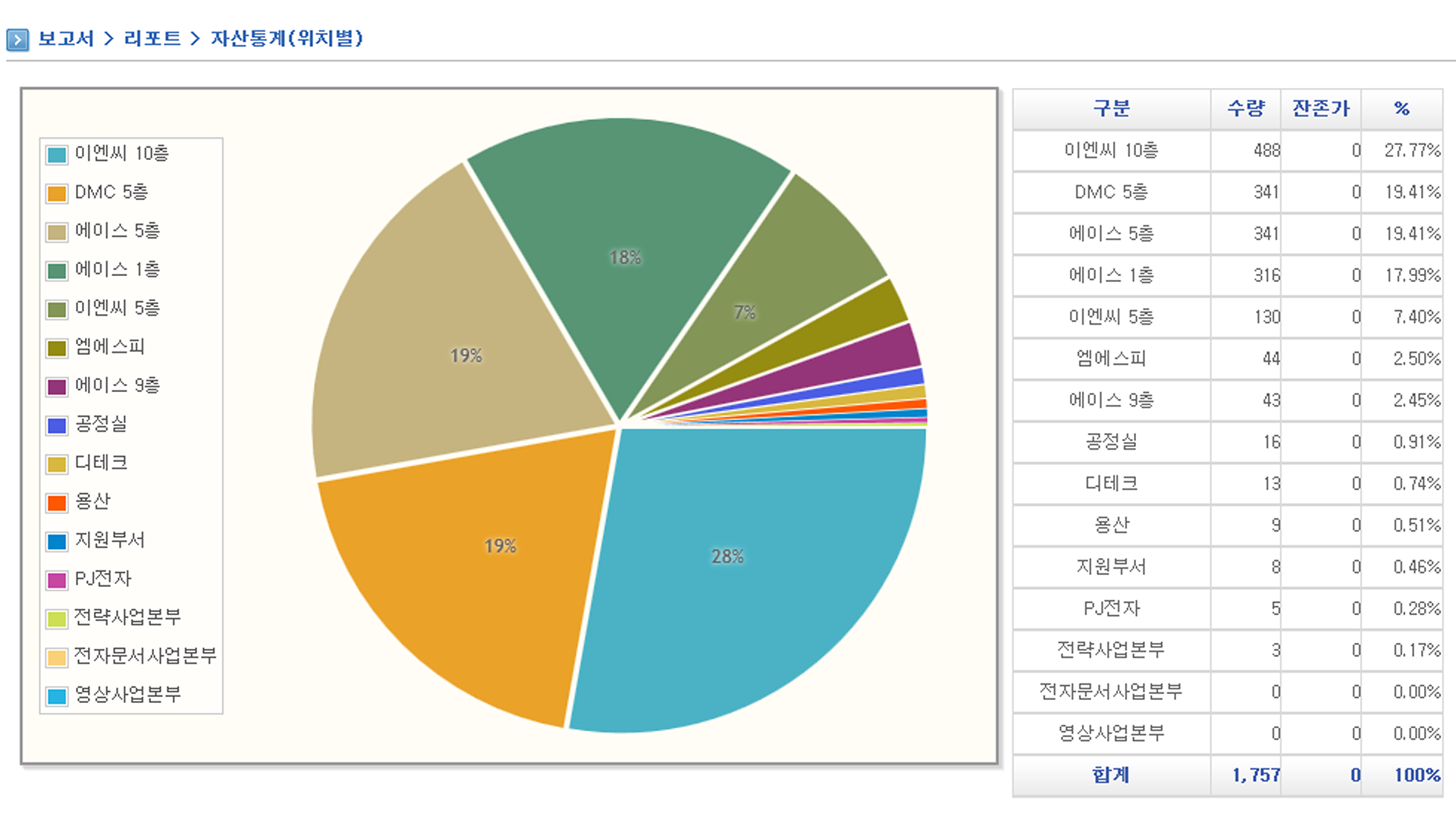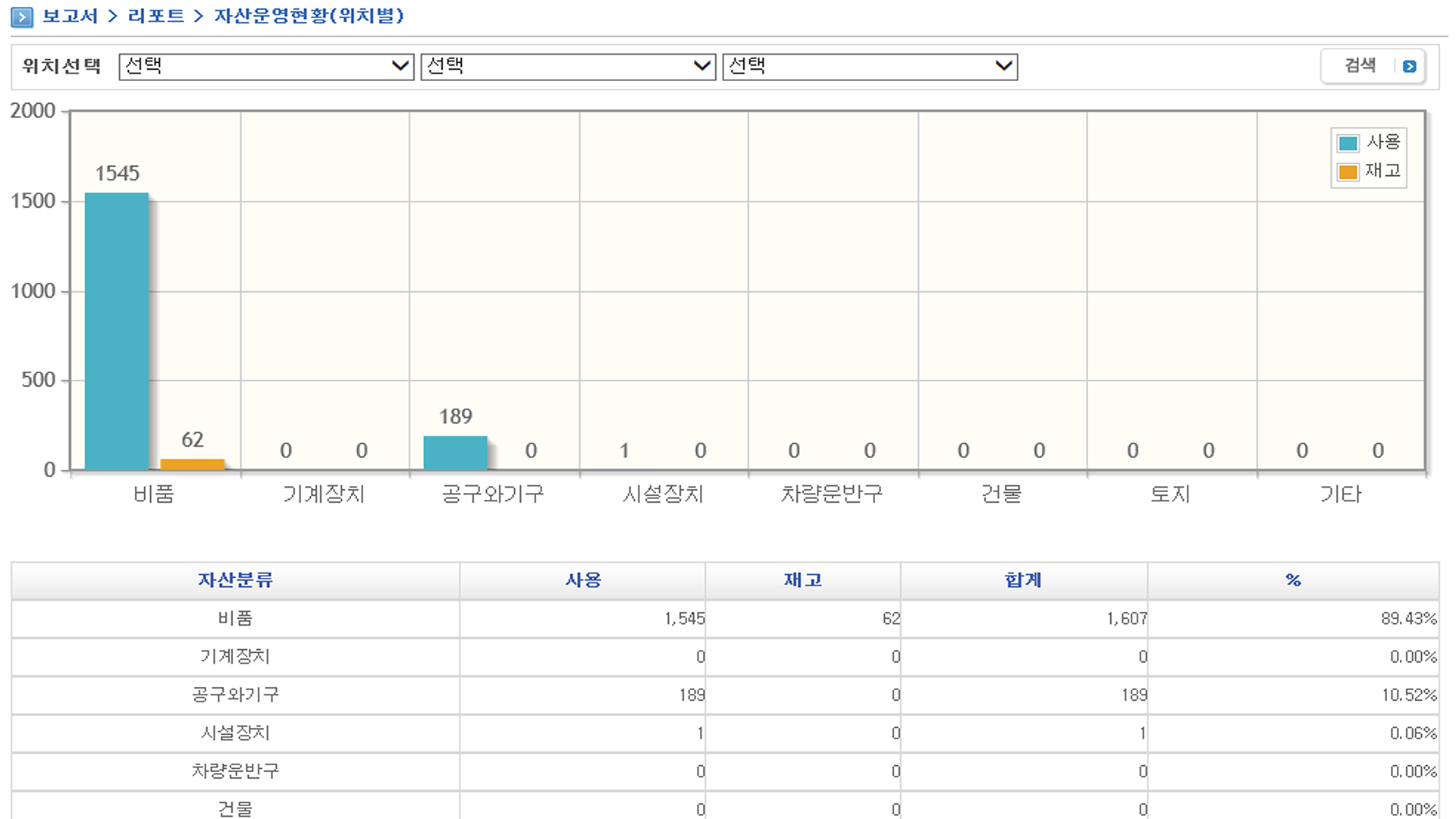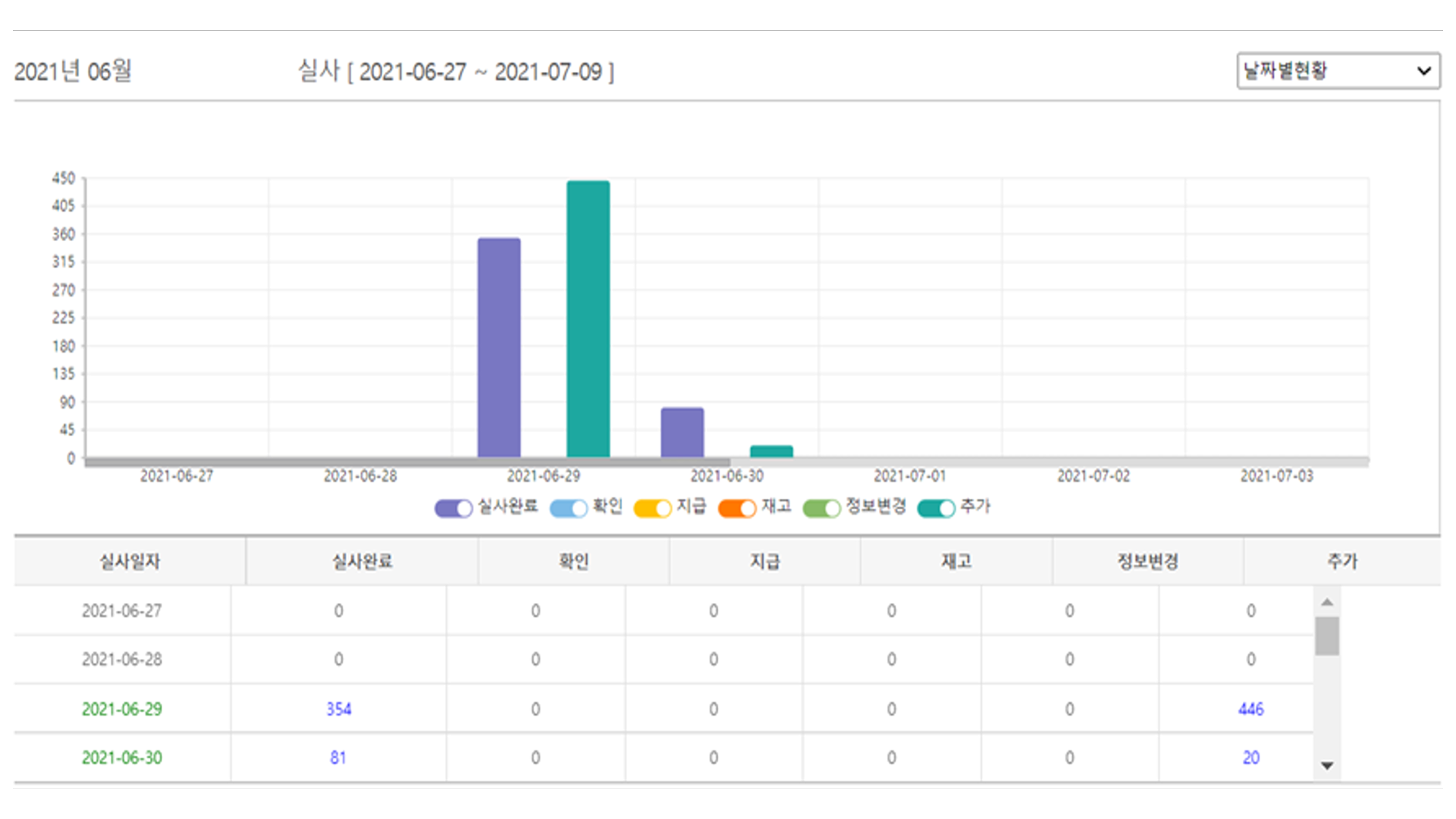Enterprise Asset Management System
Management system of tangible/intangible assetsEnterprise Asset Management
EAM+ is an optimal asset management system that takes operational efficiency into consideration through the systematic management and lifecycle management of assets for tangible/intangible assets.
Asset registration
Asset management
Asset statistics
Property investigation

Overview
Increase of managed assets
Managed assets tend to increase, and as the number increases, inefficient business operations such as manual processing occur.
EAM+, a web-based fixed asset management system, builds a lifecycle-based asset management system to increase work efficiency by establishing a systematic work process and computerizing the process.

Systematic asset management process
-
Solution 1
Life Cycle Management
From registration of fixed assets to operation, preservation, movement, after-sales service, upgrade, and disposal, we establish a fixed asset management process with Total Life Cycle Management and check the operation status of assets in real time to reduce redundant investments. Efficient and economical asset due diligence using PAD or mobile. Efficient asset management is possible by recording and managing the attribute information of various assets.
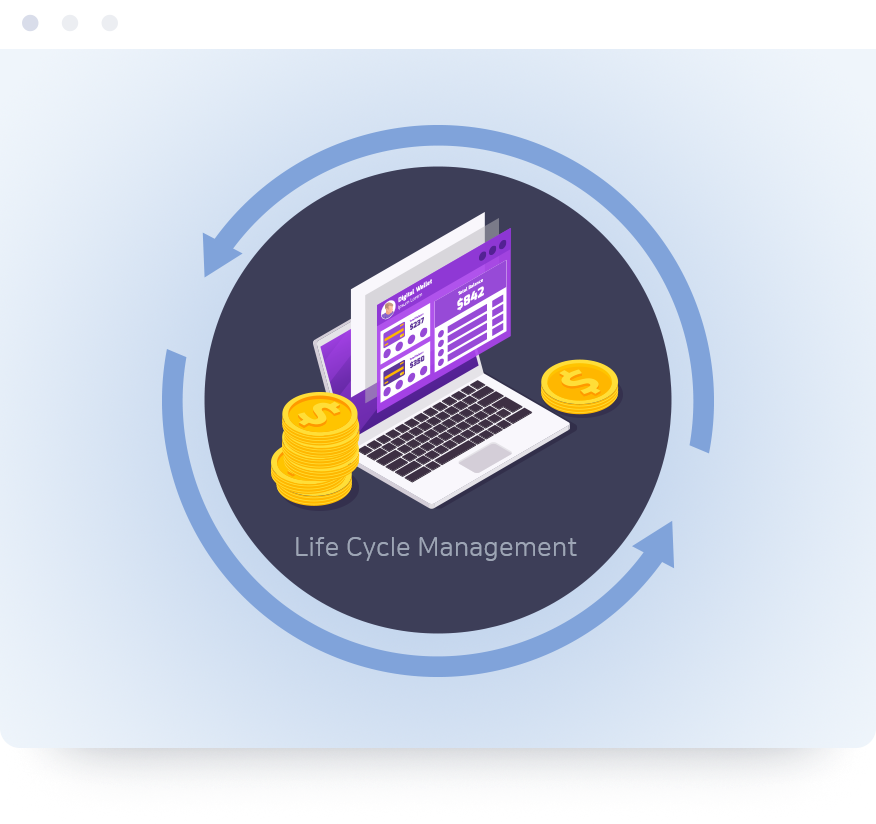
-
Solution 2
Real-time asset status management
Aggregate statistics for each item and location, and analysis of individual asset values in real time. In addition, it prevents unnecessary duplicate purchases by providing information on whether available assets can be recycled.

Screenshots
Asset Management
Asset registration
- Asset registration management by classification of purchase assets, off-balance sheet assets, lease assets, etc. according to acquisition classification
- Asset Excel format batch import function, individual registration function
- Registration function by case
- Ability to edit registered asset details
Asset management
- Approval function for various business requests related to asset management
- Request processing status inquiry
- Asset takeover application, approval, and takeover confirmation function
- Guide to sending e-mails to approvers
- Management of various statuses such as the status of assets under management, the status of disposal assets, the status of rental assets, the status of non-returning of retirees, the status of rental period expiry, etc.
- Save change history for asset modifications
- Update depreciation information through monthly amortization processing, check monthly depreciation status
- Label can be issued by inquiring the request list
- Asset disposal management is excluded from management target assets after approval through application for disposal and managed in the status of disposal assets
- Asset management possible by area of responsibility
Asset statistics
- Common code area editing functions such as asset classification editing, item name editing, location editing, etc.
- Manage unique asset property information for each classification with user-defined field function
- Asset takeover application, approval, and takeover confirmation function
- Guide to sending e-mails to approvers
- Create permission groups, control functions by permission, and designate permission groups for each account
- Set menu access rights for each permission group
- Access log by account
- Provides account lock function
Property investigation
- Property investigation registration and progress rate management- Job name, investigation period, investigation target, download unidentified asset list
- Monitoring the status of the property investigation by checking the progress rate of the investigation target by asset classification and detailed location
- Asset takeover application, approval, and takeover confirmation function
- Guide to sending e-mails to approvers
- Photo transmission function after scanning and taking photos through mobile app
Administrator function
- Ability to edit management standards such as asset classification and model
- Editing management function for various codes managed by the system
- CI editorial management
- Management of setting different management items for each asset class
- Management of registration of companies and company representatives
Computerization of computer consumables management
- Registration of computer compatible equipment for consumables
- Consumables In, Out, Stock Management
Computerization of vehicle information management
- Strengthen basic information and operation information management for vehicle maintenance
- Exchange cycle prediction to prevent breakdown failure
Status Management
Various status management
- Provides status by asset, location, department, and status
- Provides download function in Excel format
- Screen fields can be defined and set for each administrator
Depreciation status
- Update depreciation information through monthly amortization processing
- View monthly depreciation statement
Rental period expiration status
- Provide a list of assets whose rental period has expired
- Rental termination, extension processing function
Strengths

Customized Asset Management Solutions

There are many types of asset management solutions, but it is not easy to choose the one that is right for you. EAM+ has been established in various forms for financial institutions, government offices, and general companies, and has proven its stability and security. An easy and convenient UI for fixed asset management and operation is provided, and a system that considers scalability develops and supports customer requirements.
Customized Fixed Asset Management Solutions, start with EAM+!
Benefits
Minimize loss
- Able to check in real time whether assets are quickly damaged or not by conducting regular property investigations
- Easy recovery action for non-returned assets
Operational efficiency improvement
- Secure usage history and asset information change history
- Promote a sense of responsibility by designating management for each asset
- Asset statistics automation
- Easy to prepare report materials by collecting data in real time
Reduction of investigation period
- Regardless of the number of PDA's, it is possible to inspect the property at the same time for each business site
- Automatic output of result data through download function
- Data transmission and reception with PDA is unnecessary and planning is easy
Savings on property investigation costs
- Minimize the manpower input by shortening the property investigation period
- There is no need for a separate input source to input the survey result data
Reasonable Budgeting
- A reasonable budget product by predicting the quantity of damaged, lost, and replacement assets
- Redundant investment is suppressed by reusing available idle PCs
Configuration

System requirements
| Division | Requirements |
|---|---|
| OS | Windows Server 2012 or later |
| DBMS | MS SQL Server 2008 R2 or later |
| CPU | Intel Xeon 4Core or higher |
| RAM | more than 8GB |
| HDD | more than 500GB |
| Mobile | Mobile Web, Android / iOS App support (iOS needs consultation) |